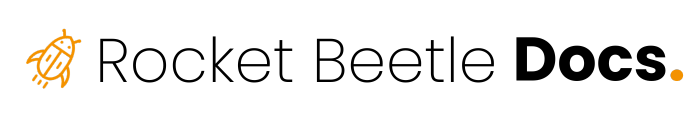Google Ads – Conversion ID
How to Obtain Your Google Ads Conversion ID for Beetle Tracking in WordPress
This guide will help you retrieve your Google Ads Conversion ID, which you can then input into the Beetle Tracking plugin for server-side tracking in WordPress.
Step 1: Log in to Google Ads
- Go to Google Ads.
- Log in with your Google account.
Step 2: Navigate to Conversions
- In the Google Ads dashboard, click on the Tools & Settings icon (wrench) in the upper right corner.
- Under the Measurement section, select Conversions.
Step 3: Create or Select a Conversion Action
- In the Conversions page, you will see a list of your conversion actions.
- If you already have a conversion action created, select it from the list. Otherwise, click on the + New conversion action button to create one.
Step 4: Access the Conversion ID
- After selecting or creating a conversion action, you will see a detailed view of the conversion action settings.
- Look for the Tag Setup section. Here you will find the Conversion ID and Conversion Label. The Conversion ID is a numeric code that identifies your conversion action.
- Copy the Conversion ID to your clipboard.
- Note the Conversion Label as well. The Conversion Label for a specific event can be added to these events in the Beetle Tracking plugin under the tabs Website events or Woocommerce events.
Step 5: Input the Conversion ID into Beetle Tracking
- Log in to your WordPress admin dashboard.
- Navigate to Plugins and make sure your Beetle Tracking plugin is installed and activated.
- Go to the Platform tab in your Beetle Tracking plugin.
- Find the field labeled Google Ads Conversion ID or similar.
- Paste the Conversion ID you copied from Google Ads into this field.
- Save your changes.
Tips
- Make sure the conversion actions are properly configured in Google Ads to ensure accurate tracking.
- Double-check that the Conversion ID you input into Beetle Tracking matches exactly the one from Google Ads to ensure accurate data tracking.
With these steps, you should be able to seamlessly integrate Google Ads Conversion tracking with the Beetle Tracking plugin in WordPress. Happy tracking!