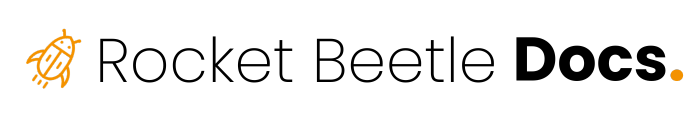Setup Trigger
This section of our guide is dedicated to setting up triggers in Cloudflare Zaraz, specifically for website events tracked by the plugin. Triggers in Zaraz are crucial for activating functionalities based on specific events or conditions on your website. This guide will help you create triggers that respond to events tracked by your WordPress plugin, enabling a more dynamic interaction between your website and Zaraz.
1. Access Zaraz Trigger Configuration
Log into your Cloudflare dashboard and go to ‘Zaraz’ > ‘Tools Configuration’ > ‘Triggers’. This section is where you create and manage the triggers for your website’s events.
2. Create a New Trigger
Select ‘Create trigger’ to begin setting up a new trigger. Give it a descriptive name that reflects the WordPress plugin event you want to track.
3. Define Basic Trigger Rules
Choose from the available rule types to establish the basic conditions for your trigger. These rules can be based on various user actions or specific criteria tailored to your website’s functionality.
4. Add Specific Rules for WordPress Plugin Events
To set up triggers for events you wish to track, use the following settings:
- Rule Type: Select ‘Match rule’.
- Variable Name: Choose ‘Track name’ by clicking on the ‘+’
- Match Operation: Choose ‘Equals’ as the operation. This ensures that the trigger activates when the tracking event name exactly matches your specified value.
- Match Value: Input the specific event name as identified by your WordPress plugin (e.g., ‘Form’, ‘Download’). This value should correspond to the event you want to track and trigger an action in Zaraz.
5. Save Your Trigger Configuration
After setting up your rules, save the trigger. It will now appear under ‘Triggers’ in Zaraz and be ready to interact with.
Once you’ve set up a trigger, the next step is to link it to your tools through actions. This process assigns specific triggers to the tools, enabling them to react accordingly. For events related to WooCommerce, adding triggers is not necessary as they are already integrated with Zaraz’s ecommerce features. You can learn more about this integration and how it simplifies the process on their respective pages.